 I was trying to create a nice looking Flag. I came across following post:
I was trying to create a nice looking Flag. I came across following post:http://www.hesido.com/base.php?page=tutorials&sub=wavingflag
I've tried to achieve similar effect in Inkscape. Here's how to do this:
1. Create a new image and draw a flag (tutorial: http://tavmjong.free.fr/INKSCAPE/MANUAL/html/AShortExample.html)
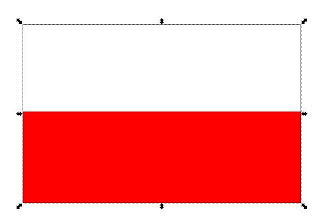
2. Use calligraphy tool  and draw few black thick lines across the flag
and draw few black thick lines across the flag
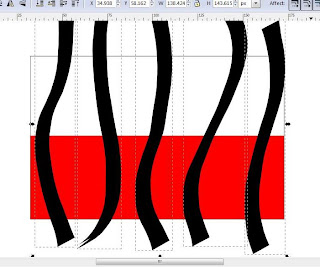
3. Add blur (5.0) to soften the lines and group them together, then duplicate lines (Ctrl+D) and change color of new lines to white. Also move the white lines a little bit, this will create a nice shadow effect. At the end, use 'group' on all the lines.
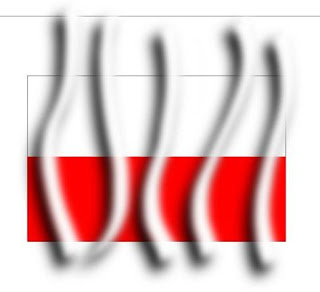 4. Now select the flag and create duplicate (Ctrl+D), this should create a copy of the flag in front of the lines
4. Now select the flag and create duplicate (Ctrl+D), this should create a copy of the flag in front of the lines5. Now select Object - Mask - Set
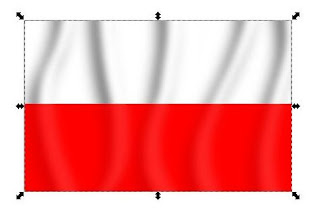 7. Select all (flag and shadow lines) and 'group' them together. Now select Filters - Distort - Ripple
7. Select all (flag and shadow lines) and 'group' them together. Now select Filters - Distort - Ripple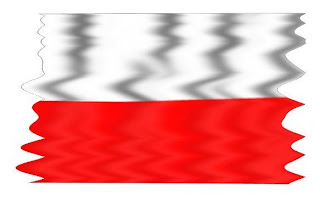 8. Now select Filters - Edit Filter... option. Change type to Fractal Noise, Base Frequency - around 0.03 for upper and 0.0 for lower one, Octaves: 2, Seed: 0. Play with the options to achieve most satisfactory result.
8. Now select Filters - Edit Filter... option. Change type to Fractal Noise, Base Frequency - around 0.03 for upper and 0.0 for lower one, Octaves: 2, Seed: 0. Play with the options to achieve most satisfactory result.9. You should end up with something similar to this
It all looks better on flags that are not mostly white. Below is some other example I've made :]









